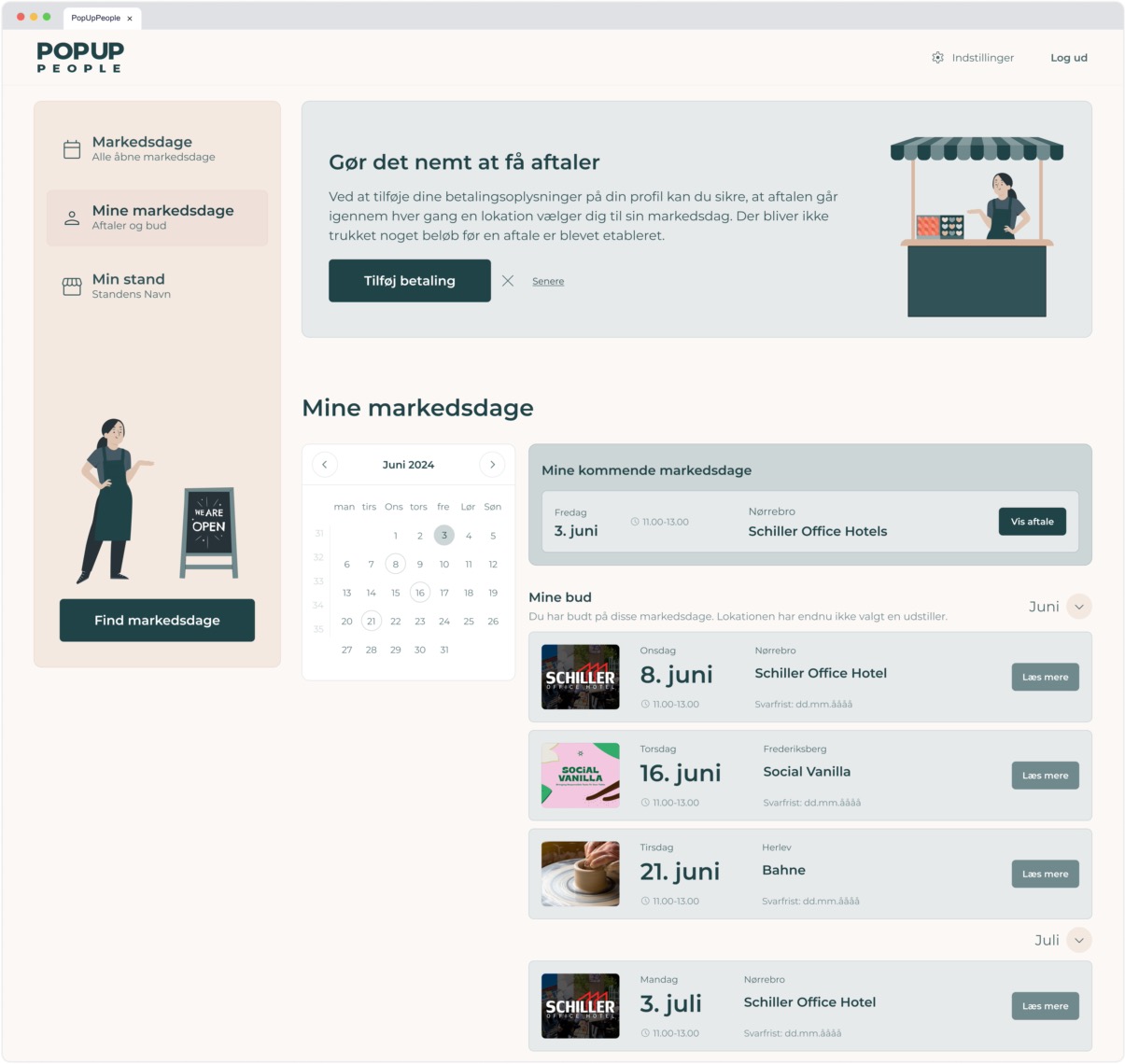
Pop Up People
Building a two-sided marketplace connecting mobile merchants with premium office venues.
Client
Pop Up People
Year
2024
Role
Product Lead & Full-stack Developer
The Challenge: Rescuing a Stalled Vision
I took over Pop Up People (PUP) when it was a stalled codebase with a looming deadline. My first priority was to re-scope the MVP, stripping away technical debt to focus on the core "Matchmaking" engine. I transitioned the project into a high-performance Next.js and Tailwind solution that balances the needs of two distinct user groups: independent vendors and corporate office managers .
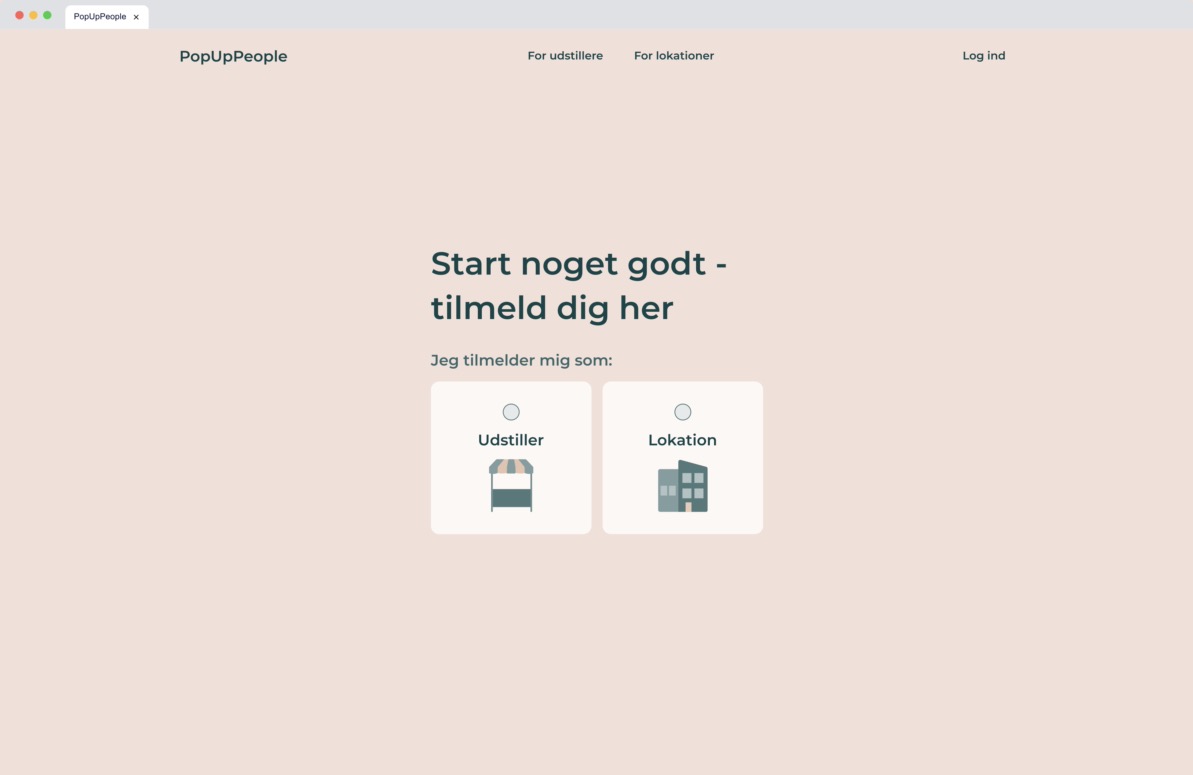
Landing screen prompting sign up ("Start noget godt - tilmeld dig her") with two options "Udstiller" and "Lokation".
Onboarding: Segmentation for Success
A two-sided marketplace lives or dies by its data. I designed a bifurcated onboarding flow that segments users into "Exhibitors" or "Locations" from step one. For vendors, I created an illustrative, step-by-step wizard to capture product categories , brand values , and geographic reach , ensuring their profiles were "marketplace-ready" without feeling like a chore.
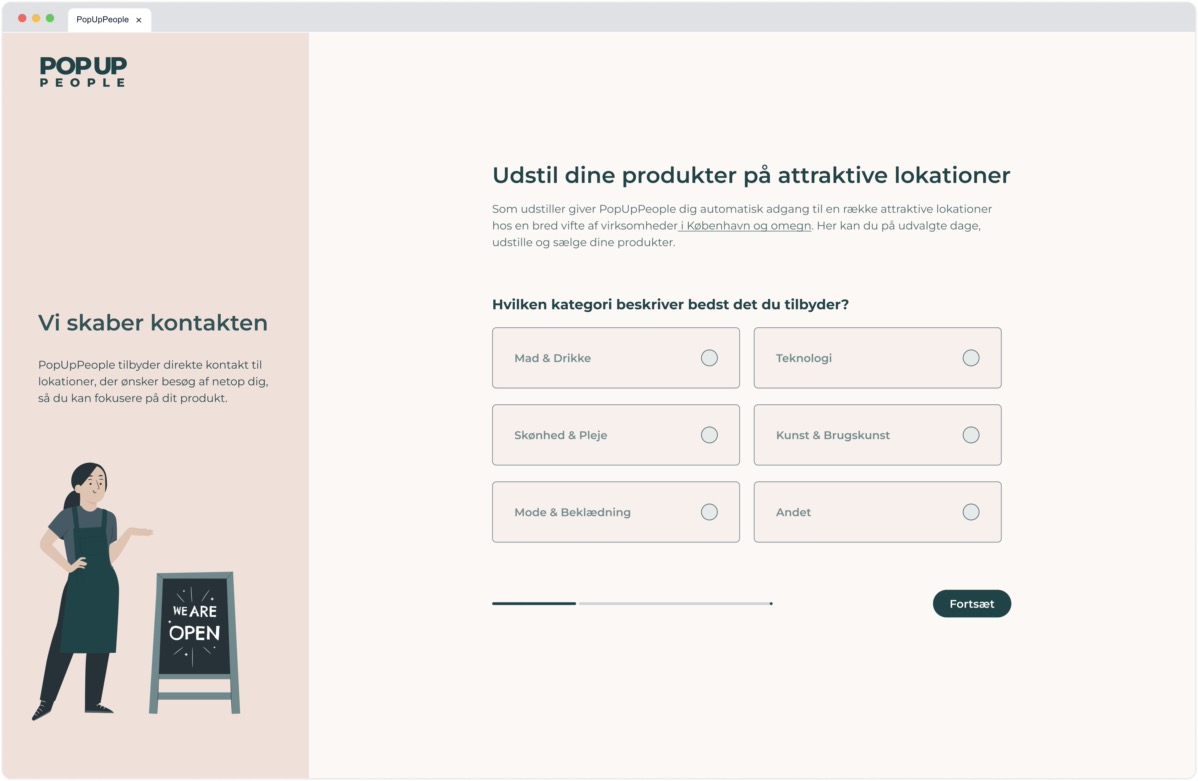
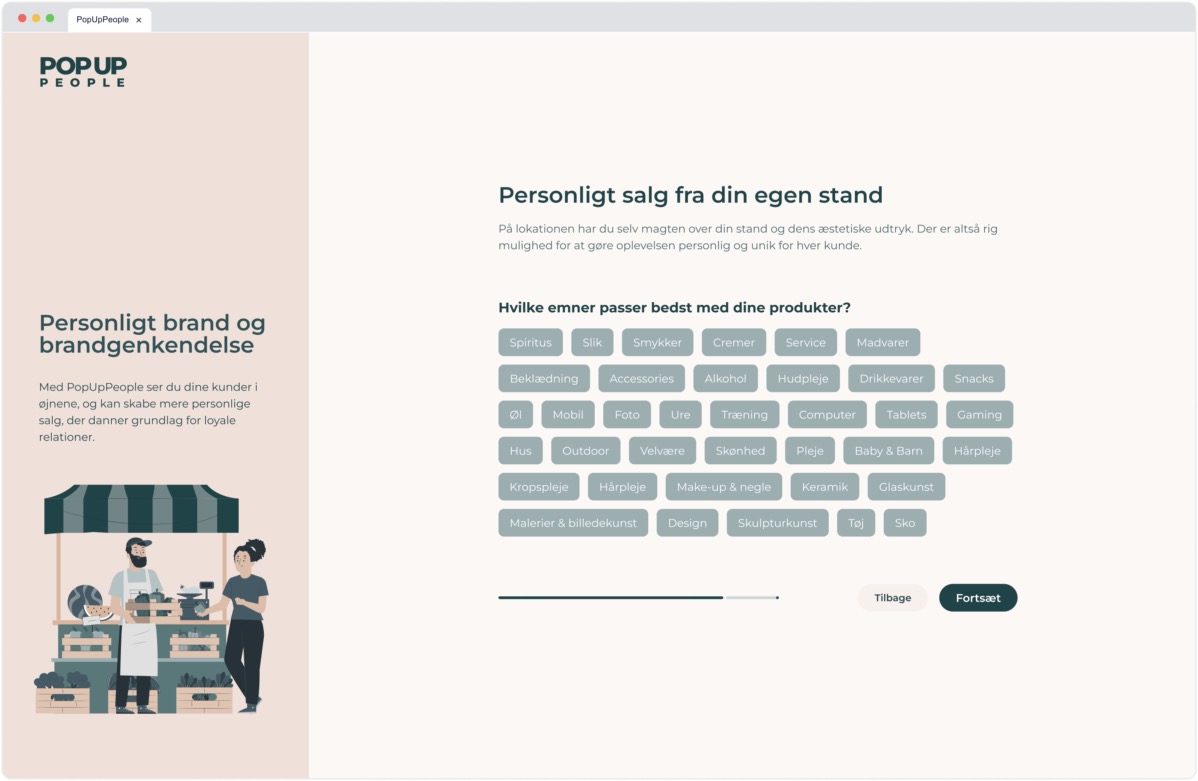
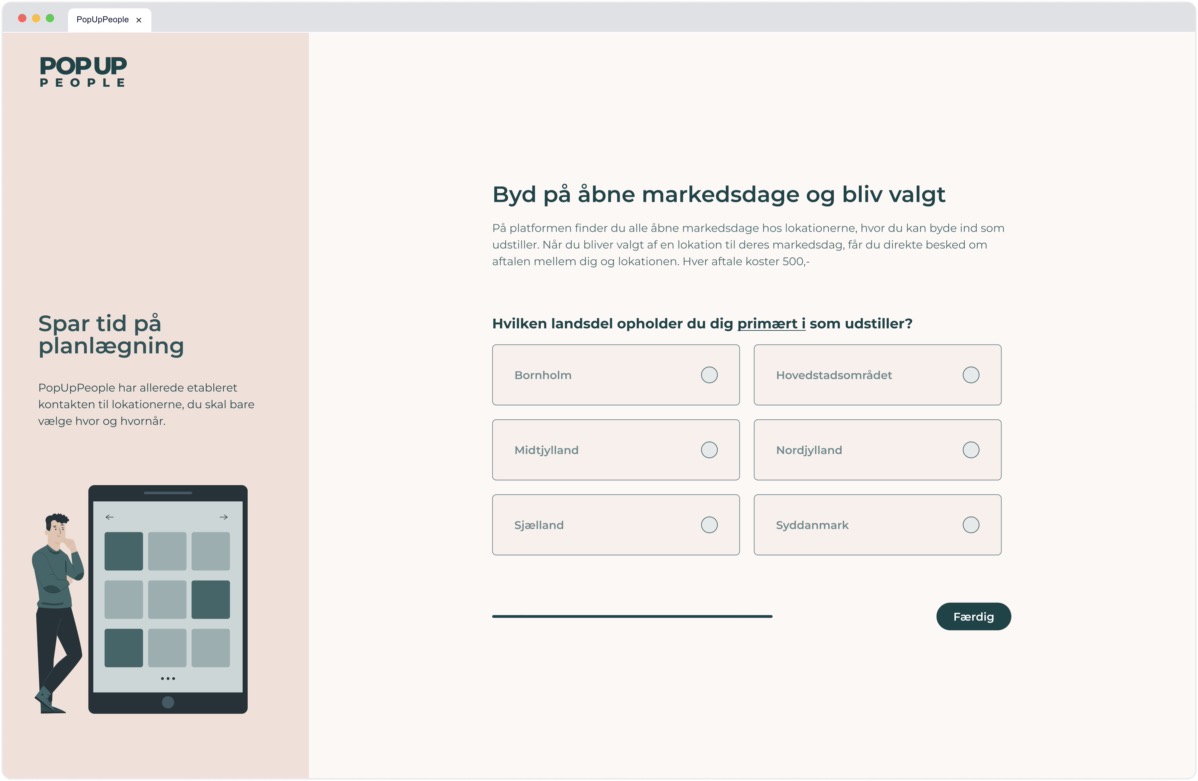
Onboarding step asking user which category best describes their products with six options and an illustration of a vendor next to a "We are Open" sign.
Dual-Sided Dashboard Strategy
I designed distinct dashboard experiences for each persona. Vendors get a "Stand Manager" , focused on product visibility and payment setup . Locations, conversely, receive an event management suite , designed to handle practical logistics like visitor counts and facility access , .
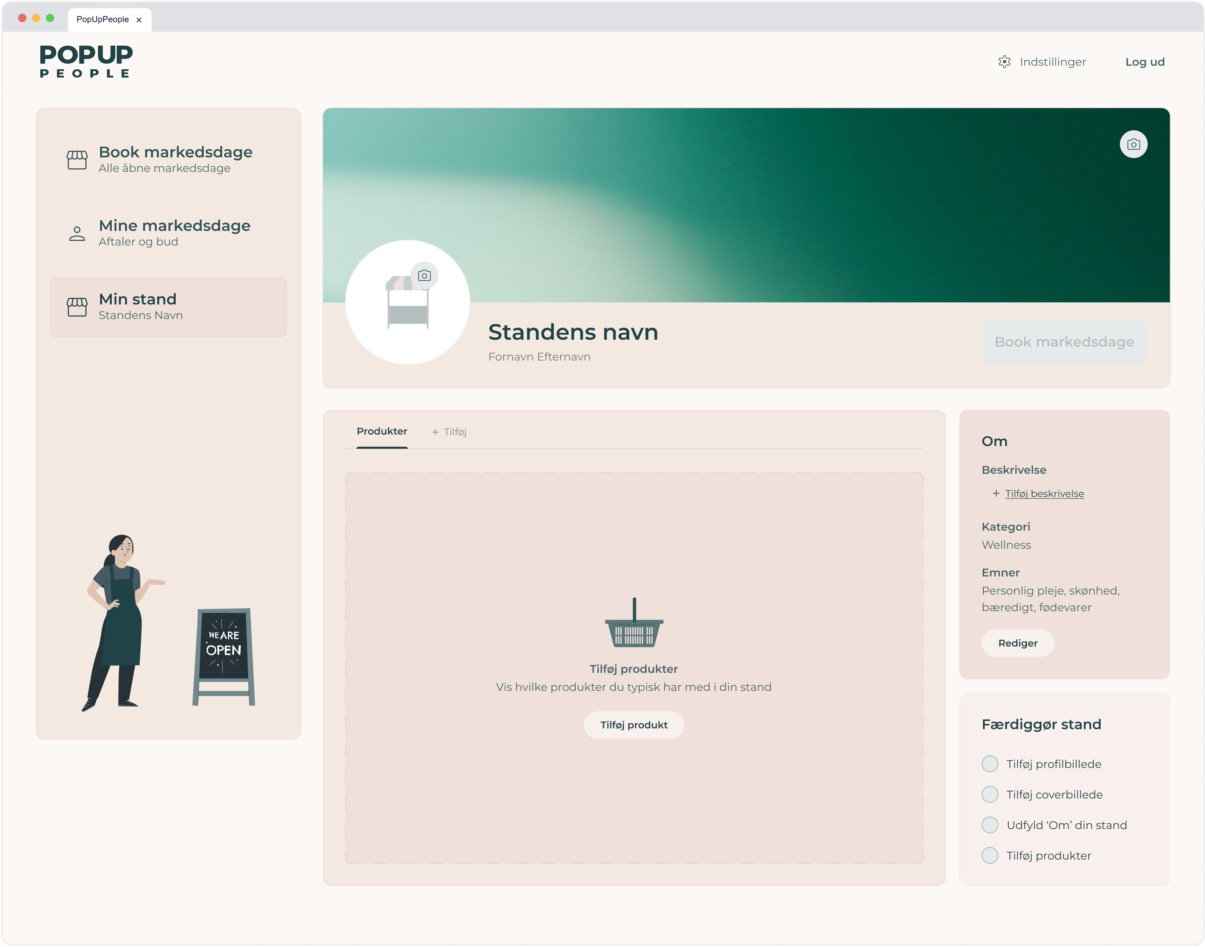
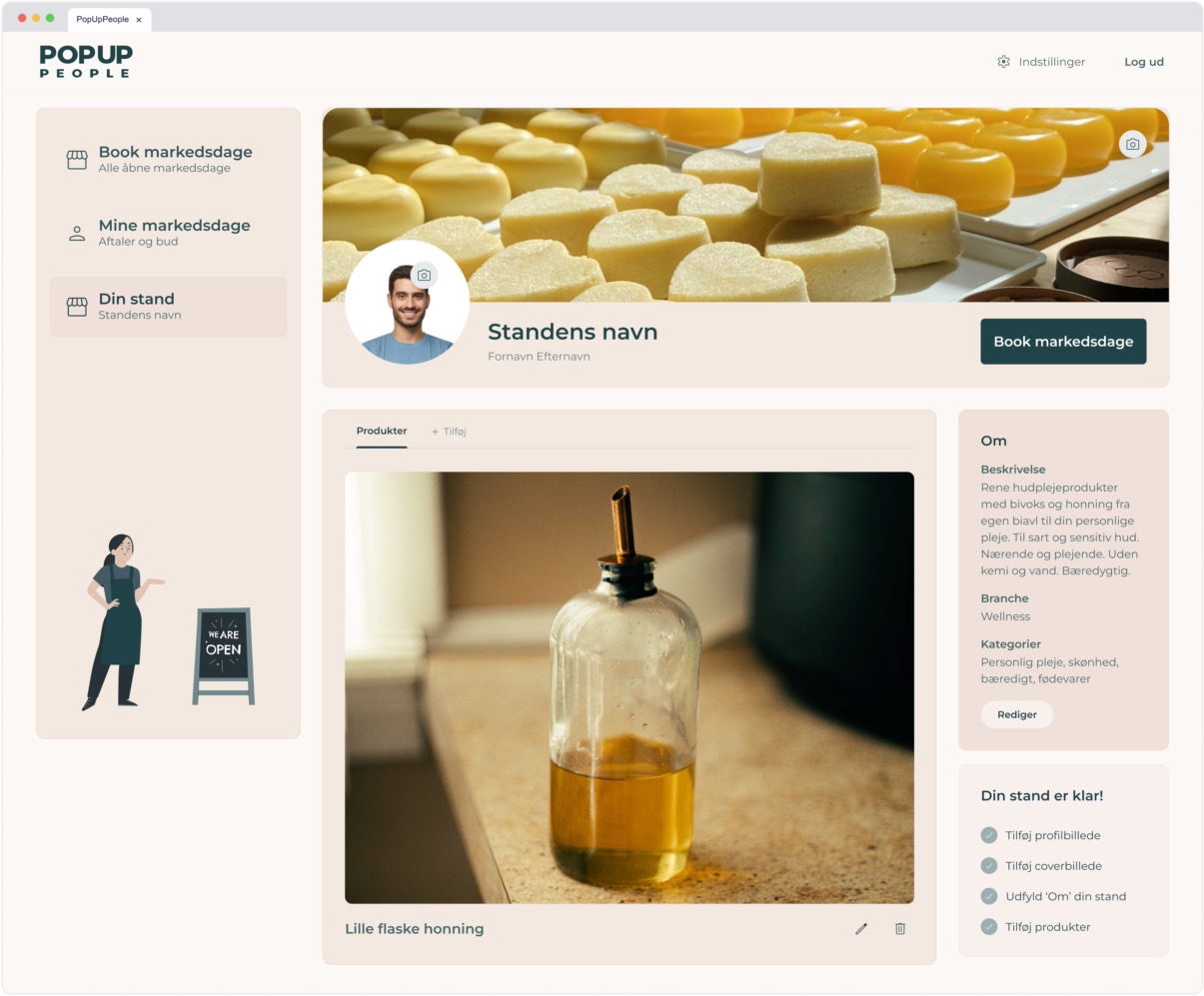
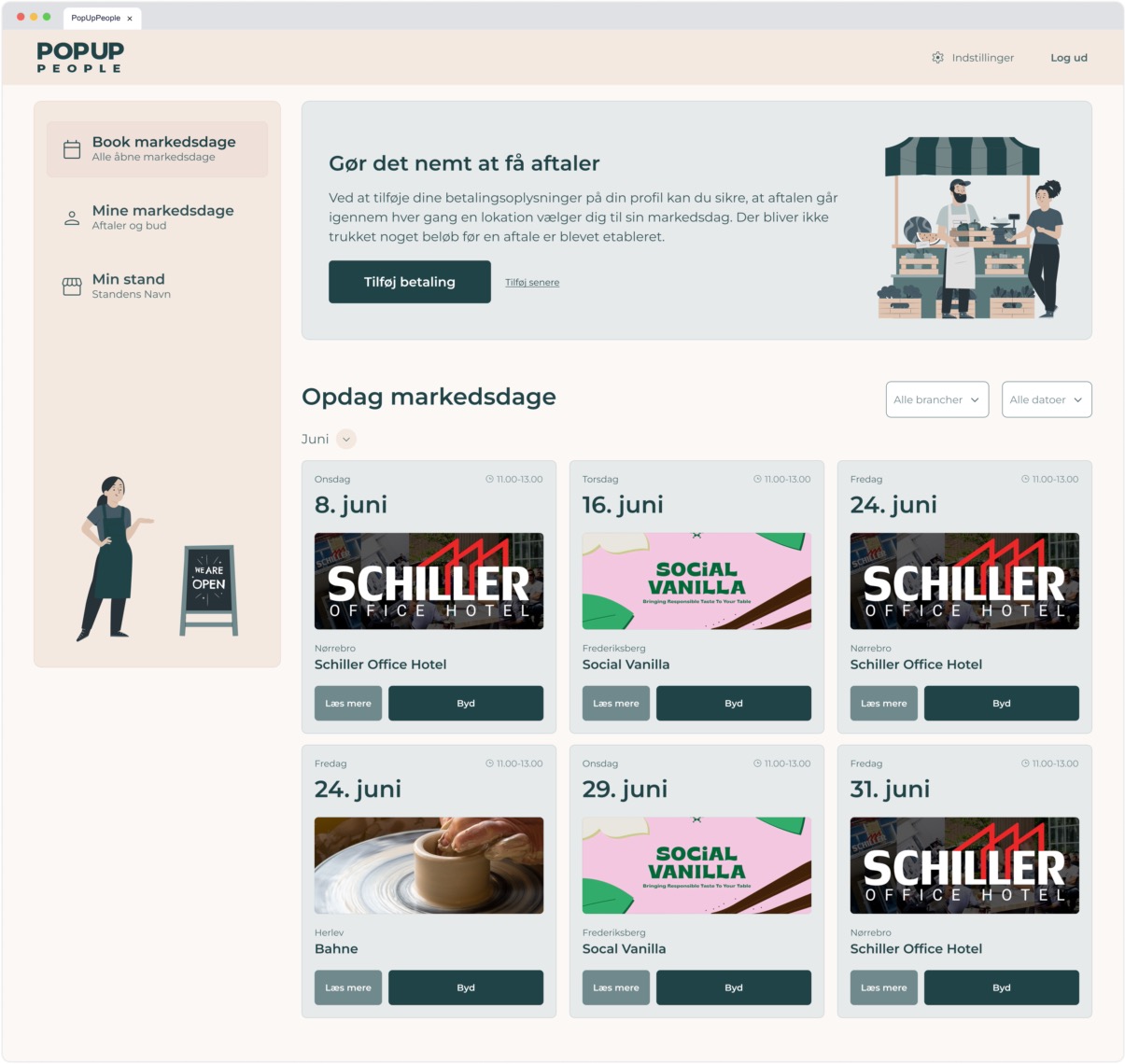
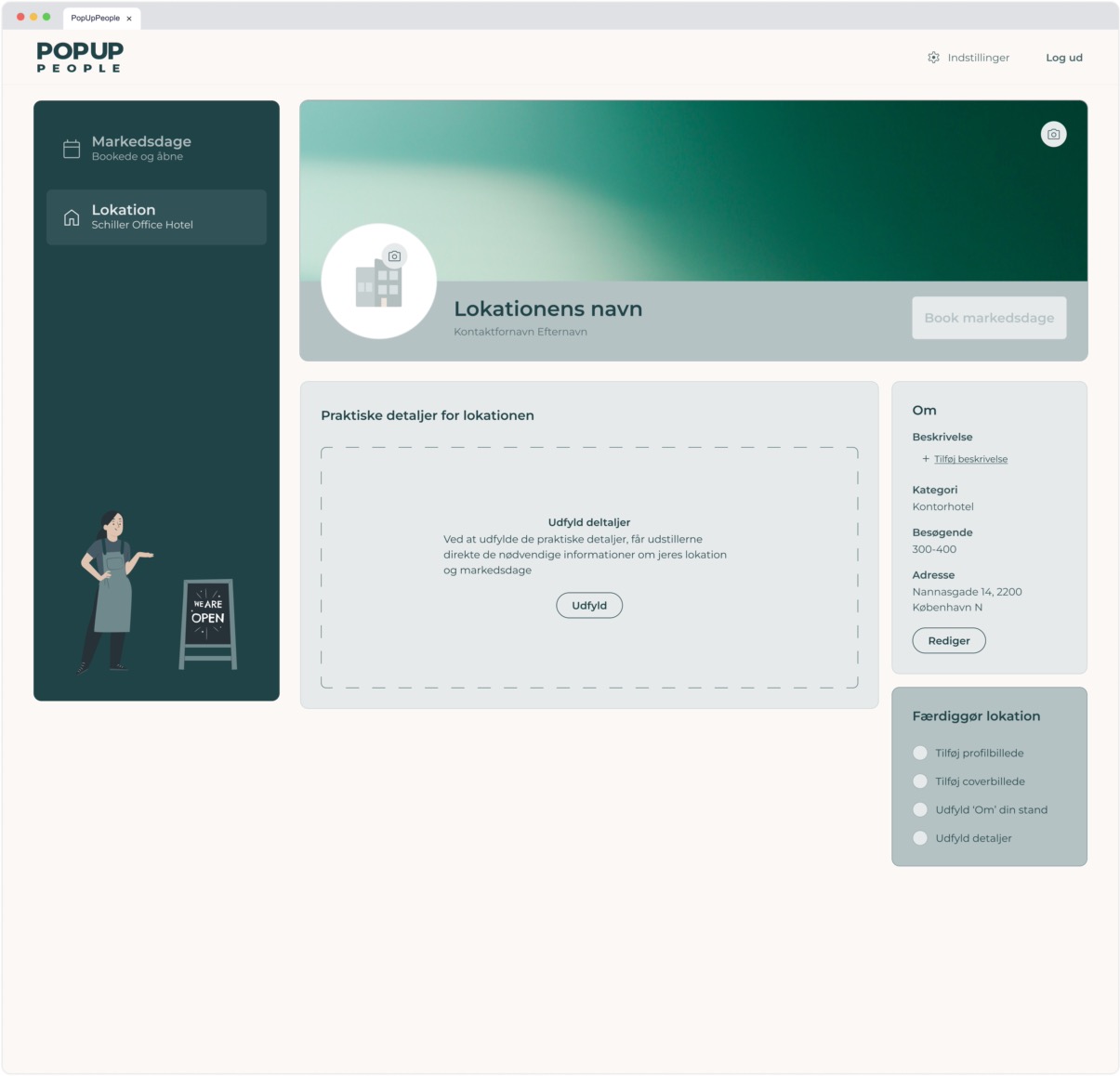
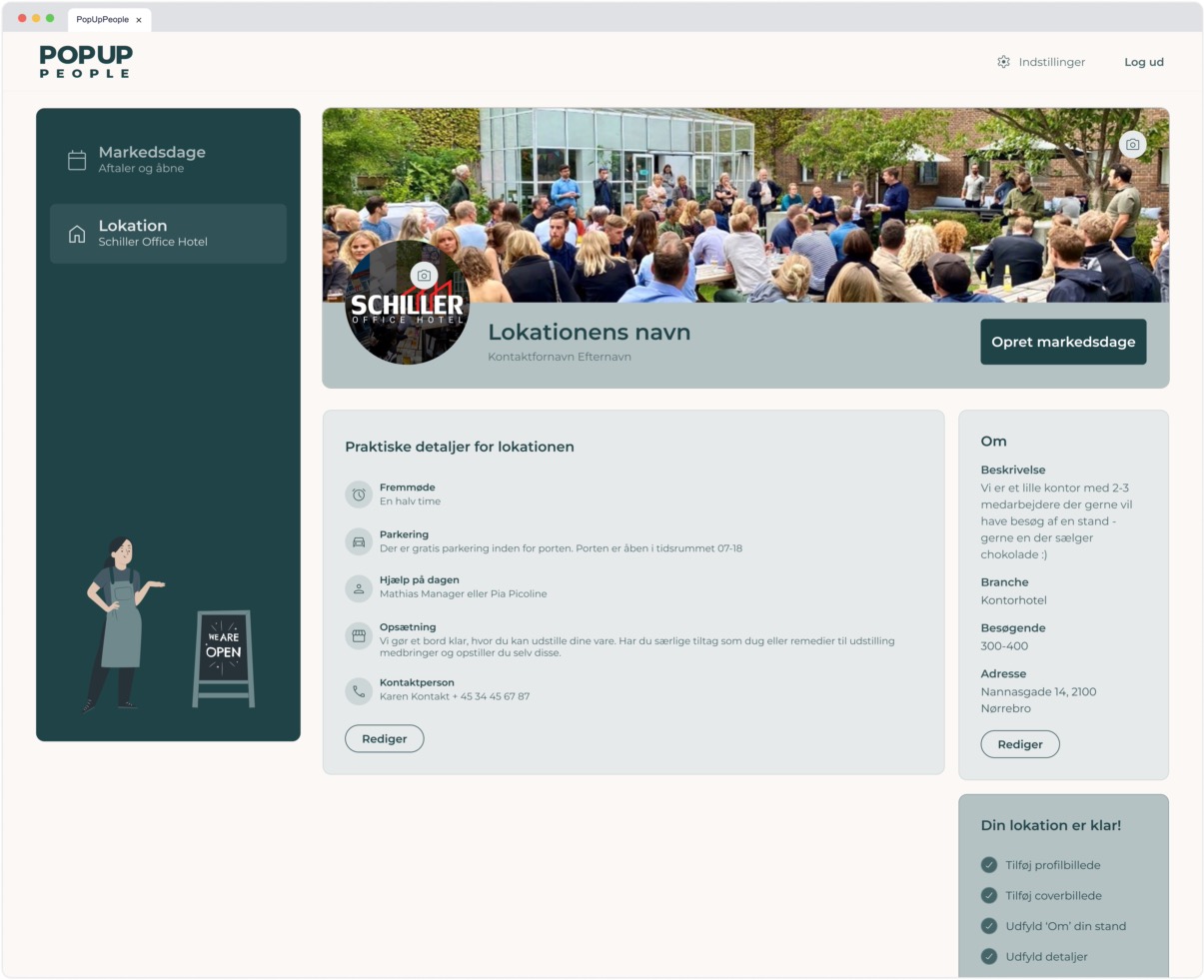
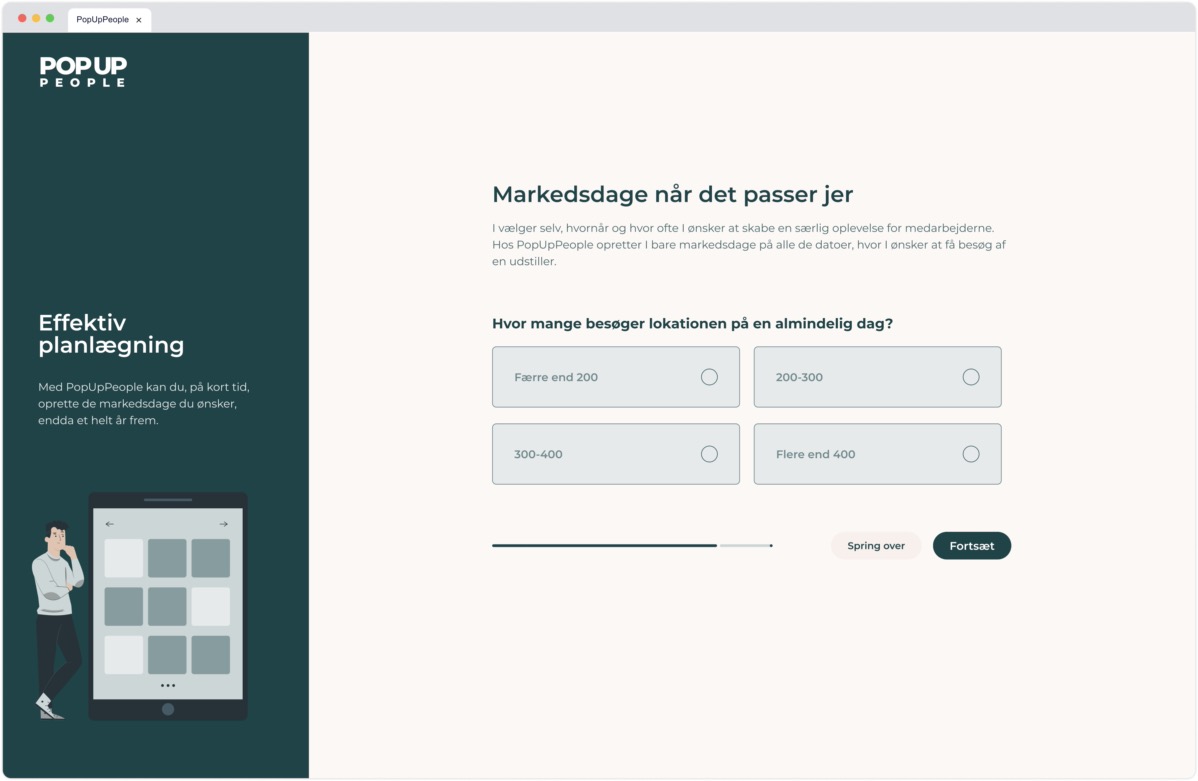
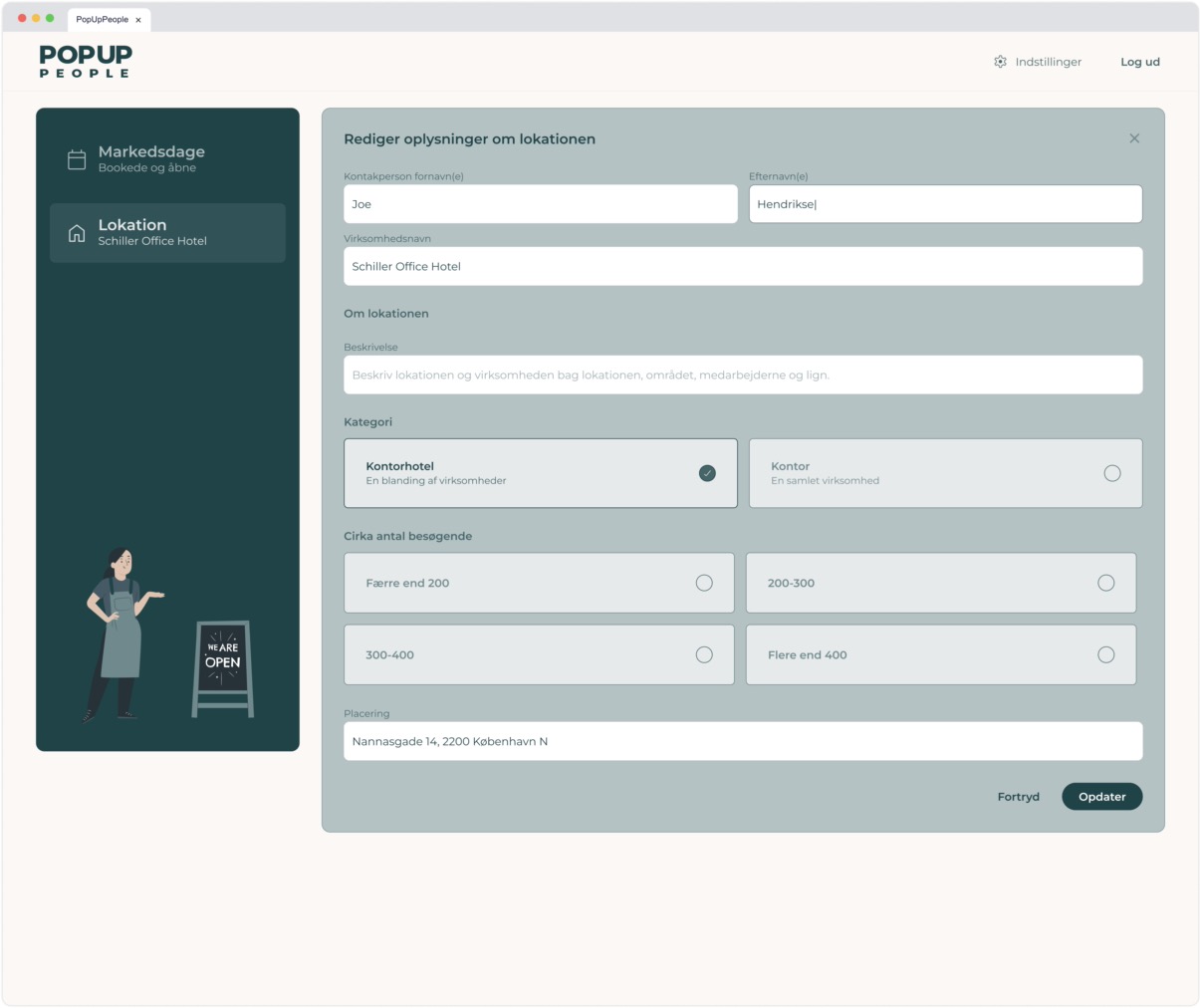
Vendor dashboard home showing placeholders for cover and profile images, stand name, empty product section with a "Tilføj produkter" button, and a sidebar with a completion checklist.
The Bidding Engine: Minimizing Transaction Friction
The heart of the product is a custom bidding engine. I designed the UX to handle complex financial logic: merchants can browse upcoming markets , place bids, and secure dates via a deferred Stripe payment flow , . This ensures that venues only deal with committed, pre-authorized vendors, significantly reducing administrative overhead for the client.
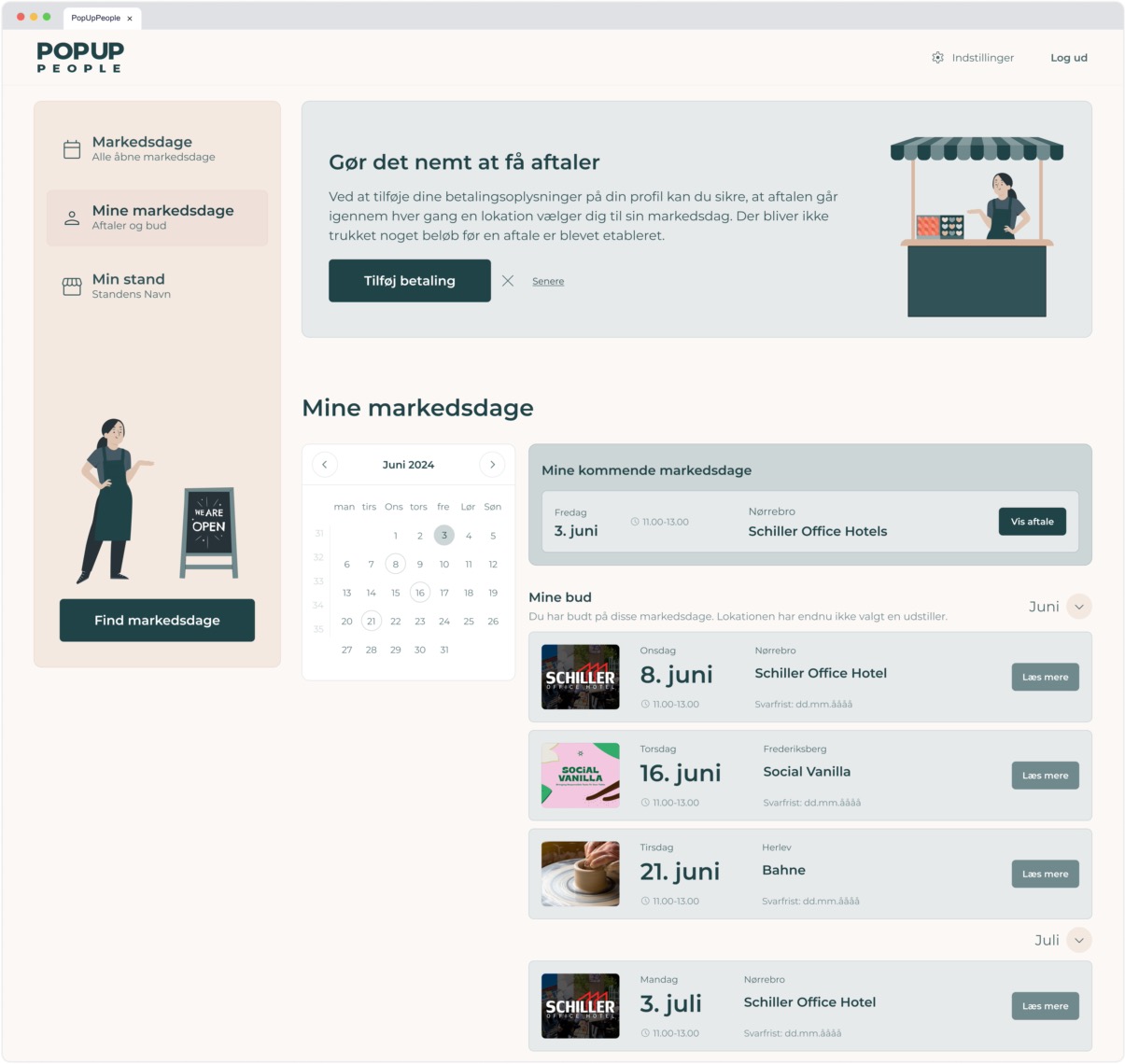
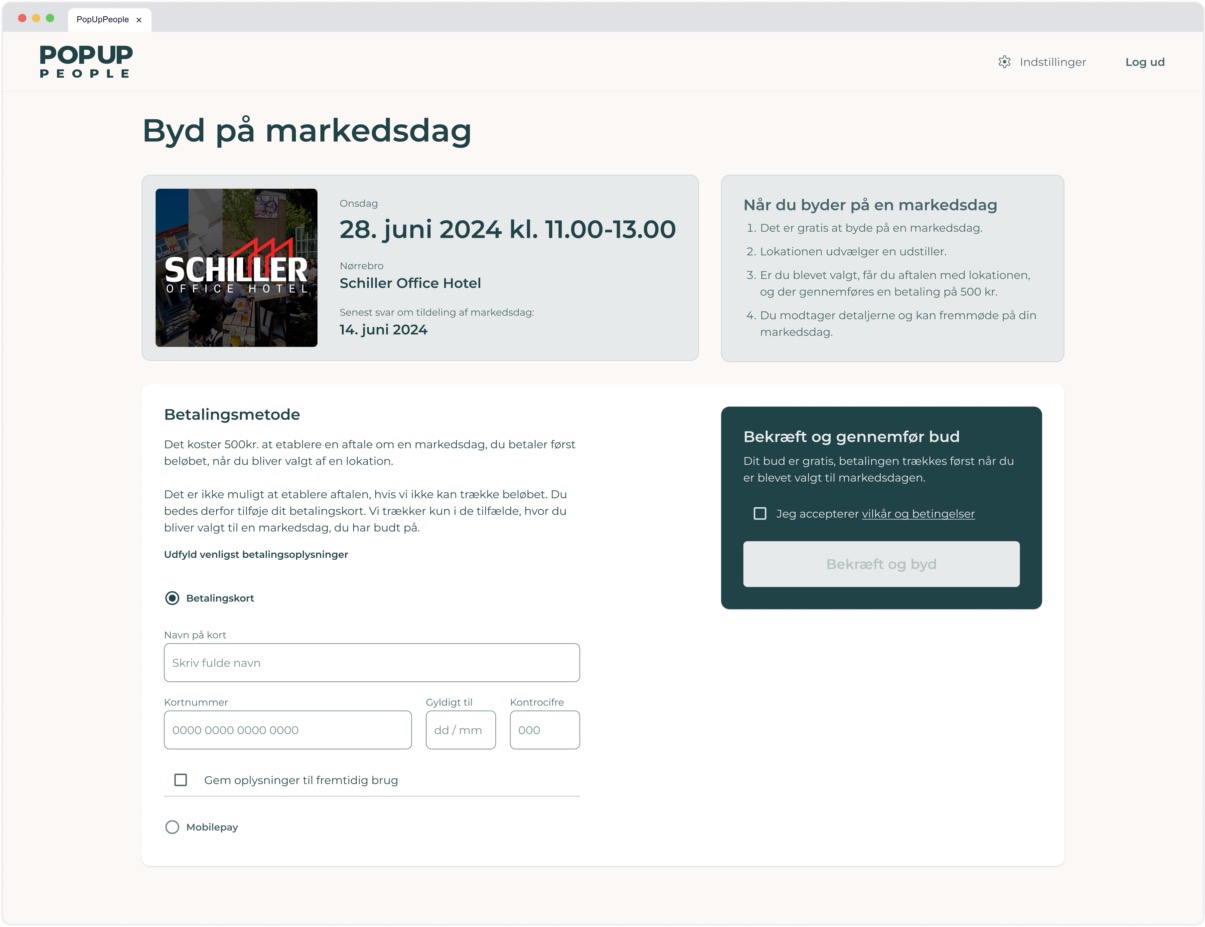
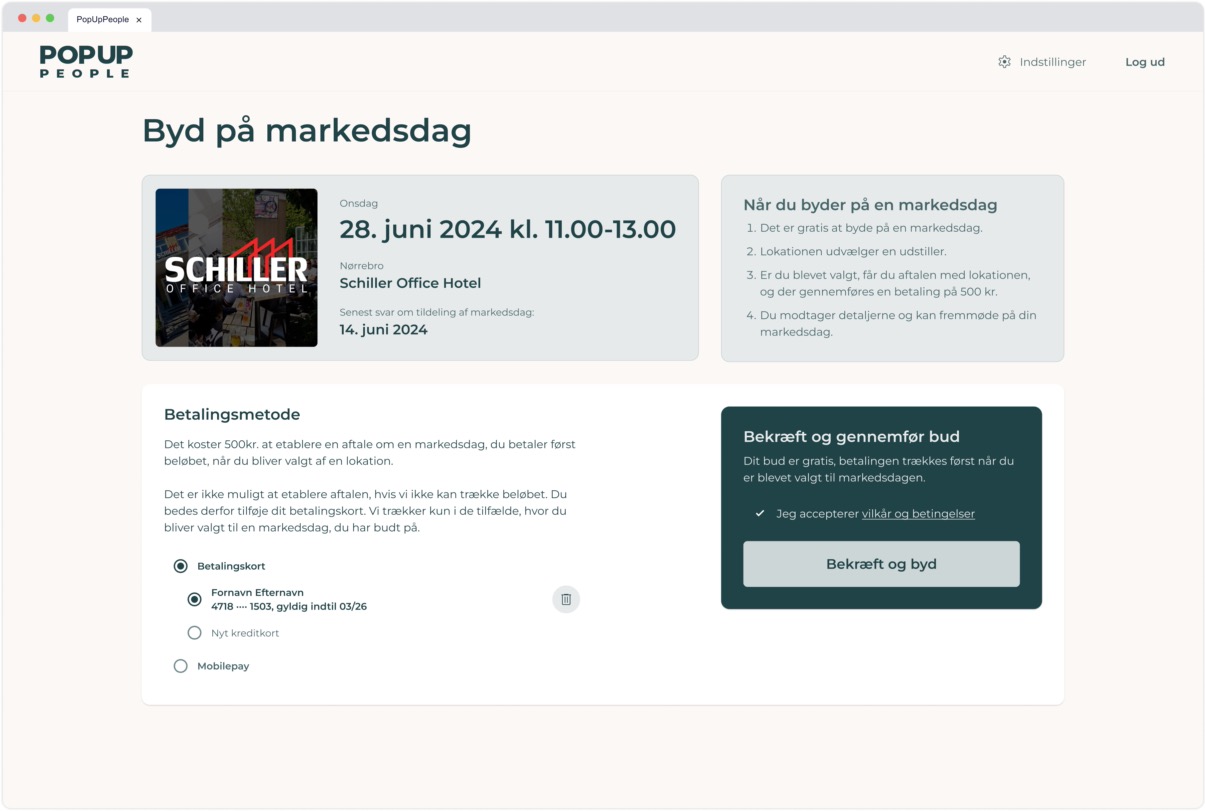
Discovery page showing a grid of upcoming market-day cards with dates, times, venue names, images, and "Læs mere" and "Byd" buttons plus filter dropdowns.
Event Logistics & Visual Management
To ensure high platform retention, I built management tools that go beyond the transaction. This includes a calendar-based "Market Day" tracker , detailed vendor selection modals for venues , and automated "Practical Info" sheets that consolidate parking, contact, and setup instructions in one place .
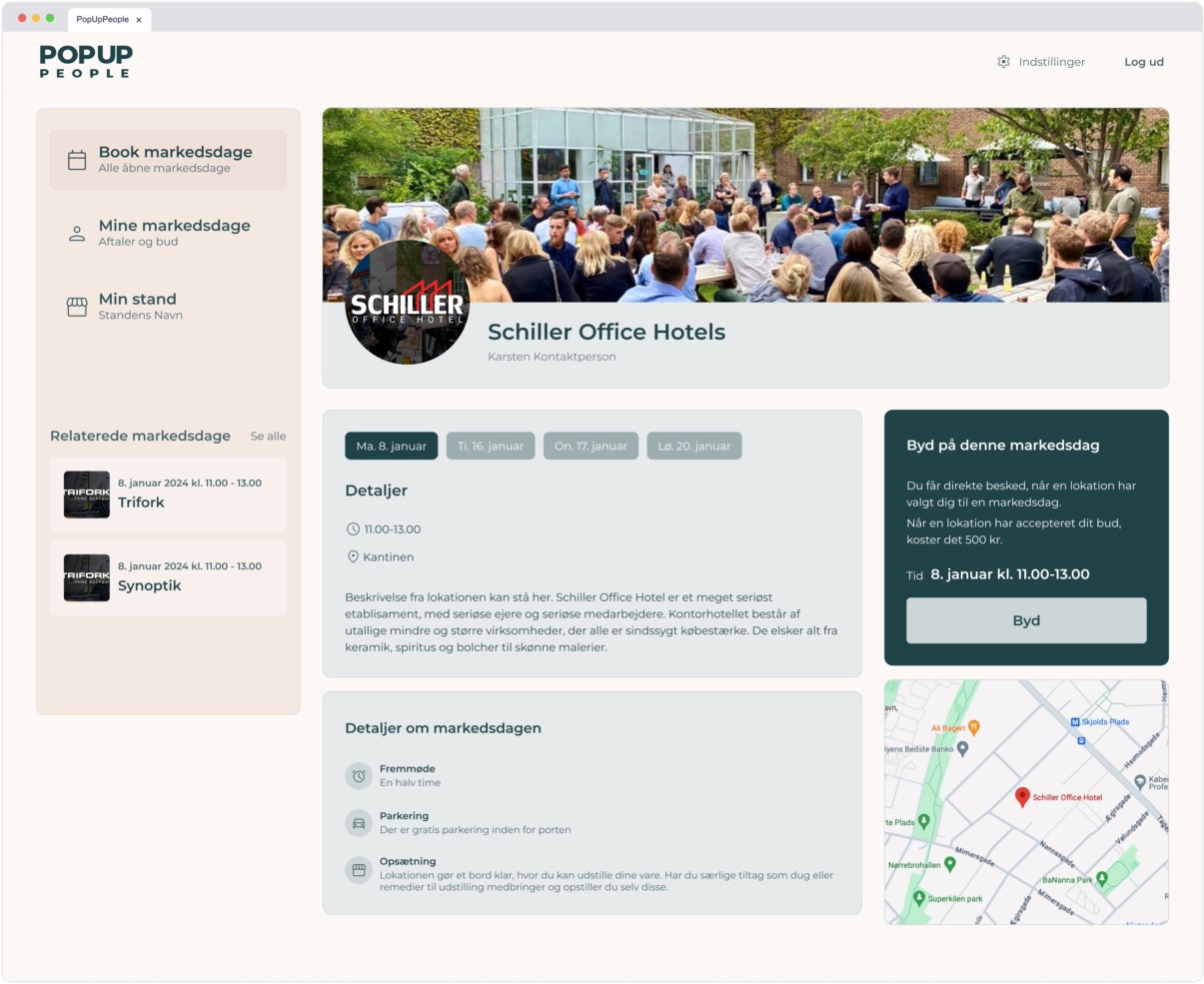
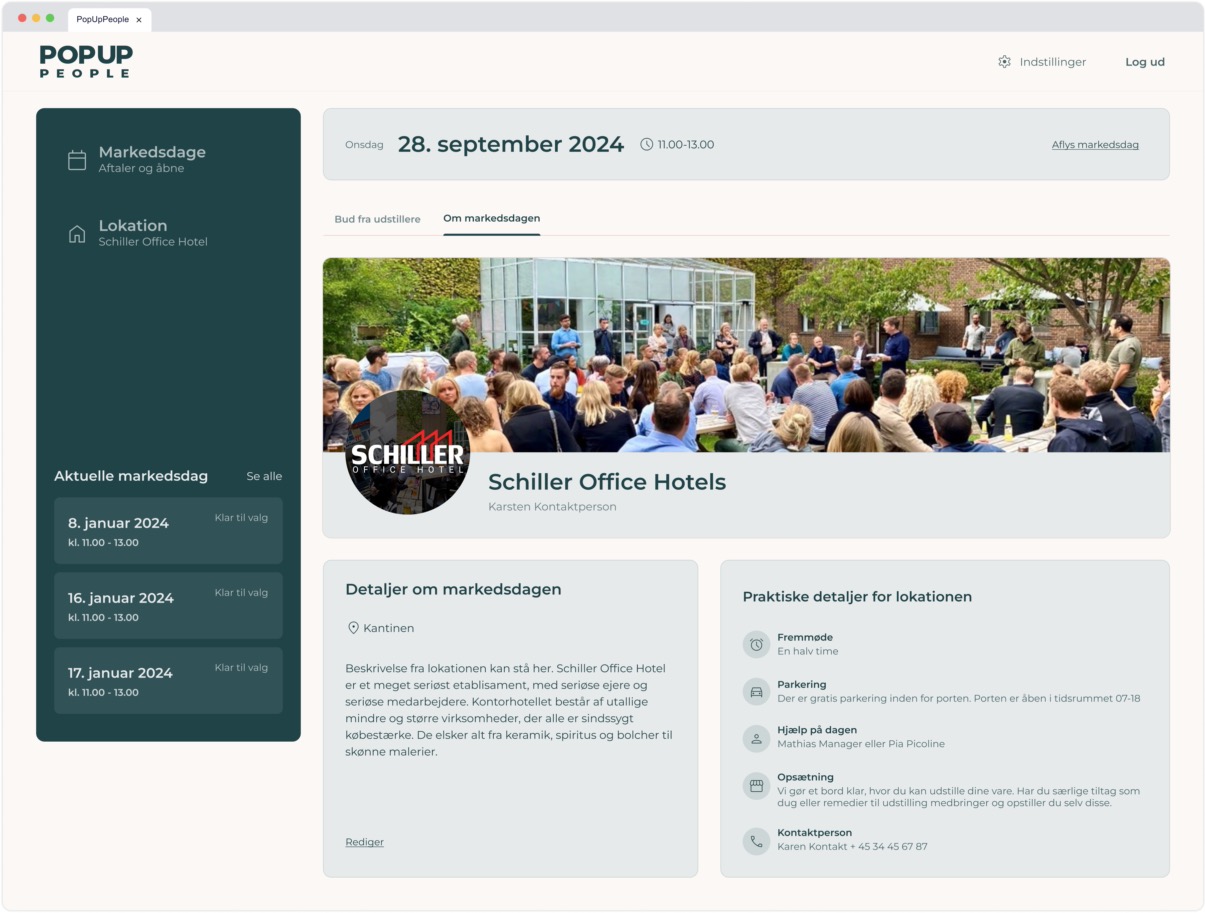
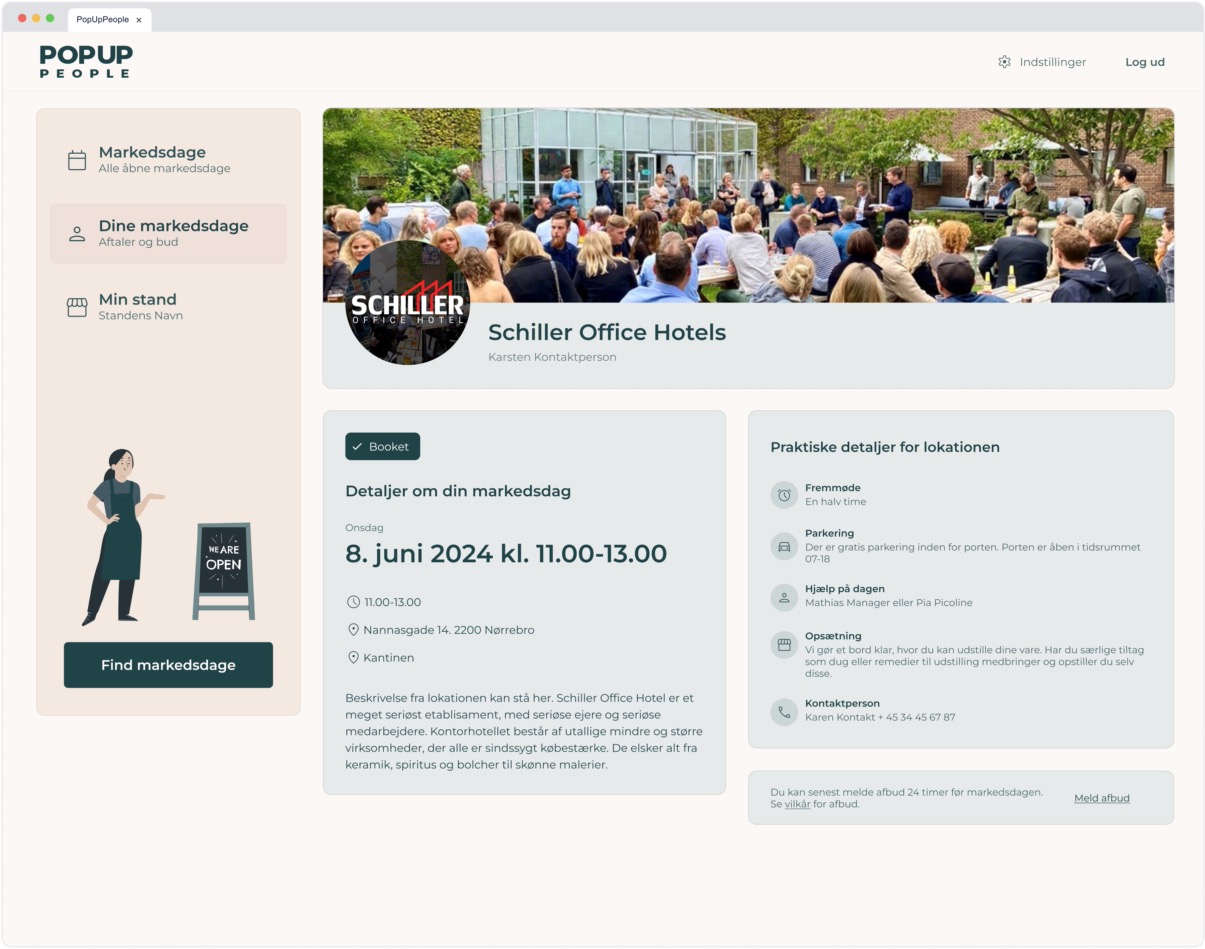
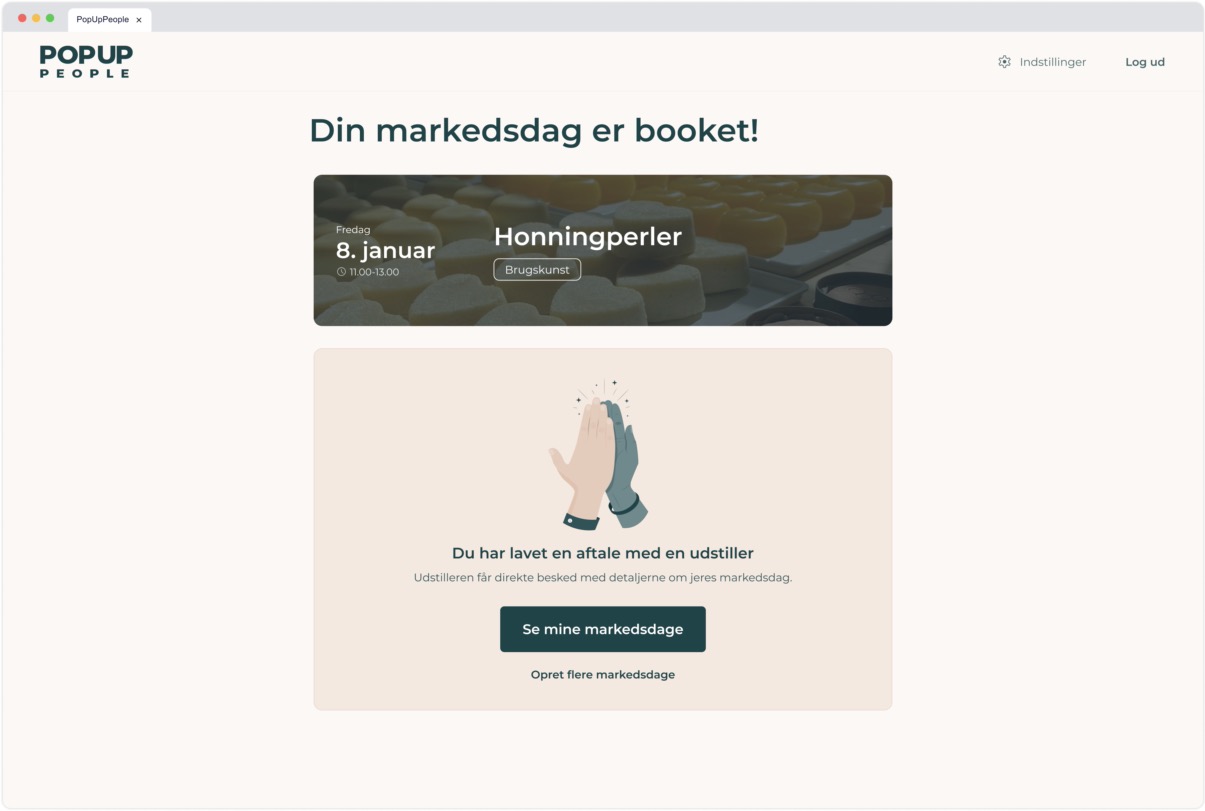
My market days page featuring a calendar highlighting booked dates, a summary of upcoming market days, and a list of bids placed by the user.
Outcome: A Scalable Full-Stack Platform
In less than a year, I moved the platform from a "broken prototype" to a live, revenue-ready marketplace. By using a modern stack (Next.js, shadcn UI, PostgreSQL), I delivered a responsive, accessible web experience , that scales with the growing number of market days across Denmark.
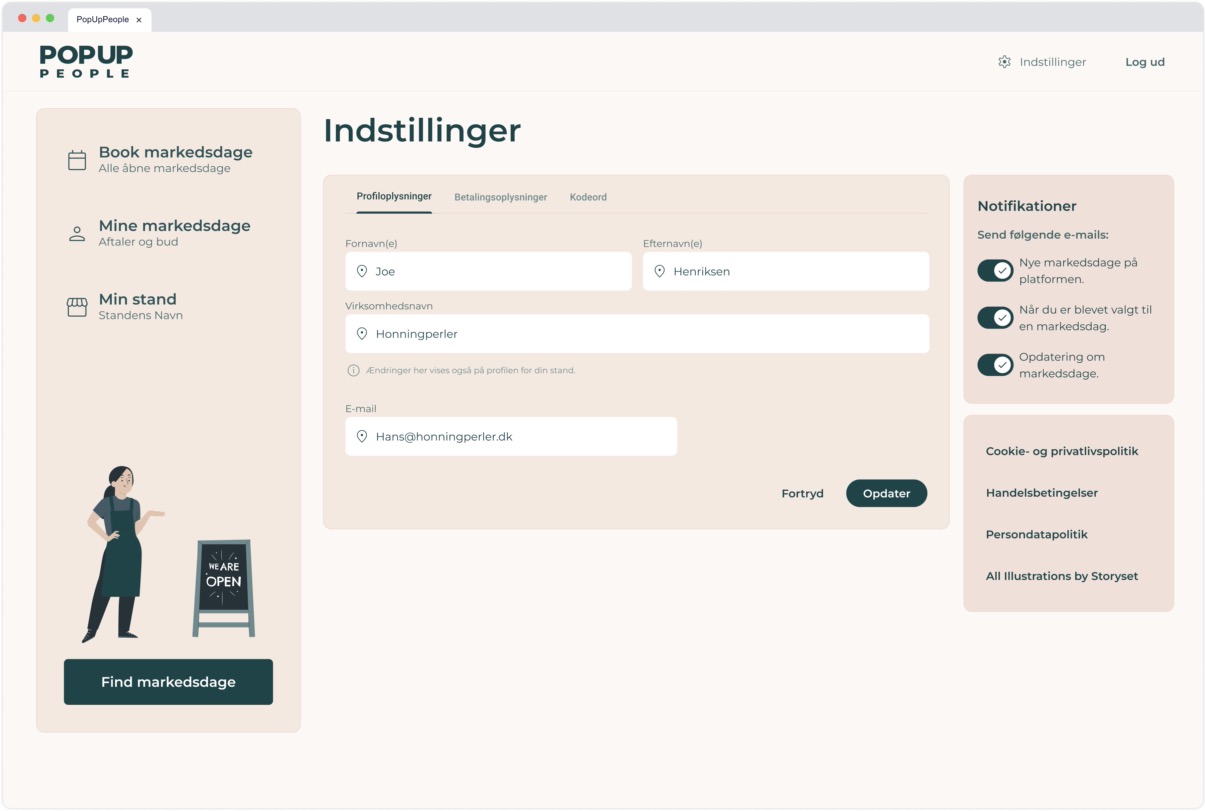
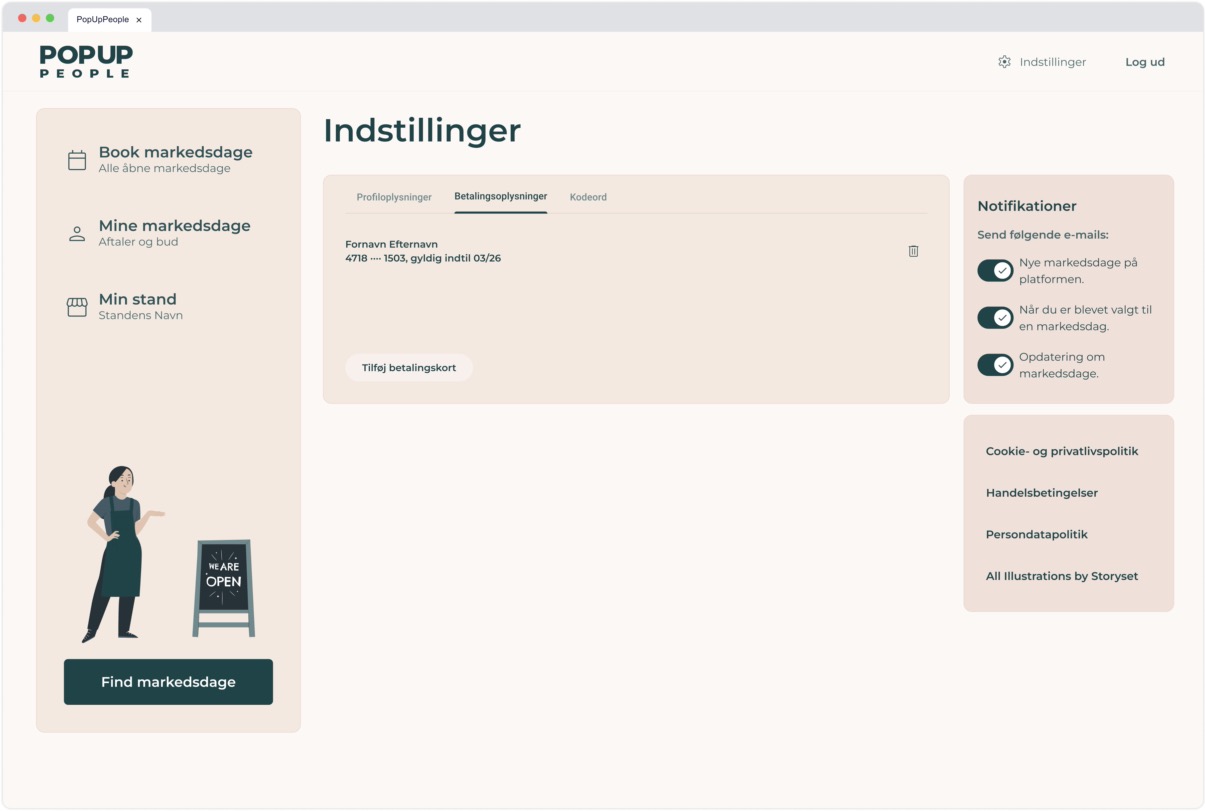
Settings page profile tab for vendors showing inputs for name, company, and email, plus notification toggles and policy links in the sidebar.
